Key Takeaways
- Every Character Matters: Optimize each element within recommended character limits to prevent truncation and maintain professionalism.
- Prioritize User Experience: Write content that is engaging, accessible, and valuable to your audience.
- Stay Current with SEO Trends: The digital landscape evolves rapidly; continuous learning is crucial.
- Leverage SEO Tools: Utilize available resources to streamline and enhance your optimization efforts.
- Tools Can Streamline Optimization: Utilizing tools like the SEO Character Counter Tool helps maintain optimal character counts effortlessly.
- Consistent Structure Improves Readability: Proper use of headers, subheadings, and bullet points makes content more digestible.
Introduction
Optimizing on-page elements like title tags, meta descriptions, headers, URLs, and visual content isn’t just a best practice—it’s a necessity.
An optimized title tag alone can boost your click-through rates (CTR) by up to 36%, directly impacting your website’s traffic and engagement levels.
This guide provides a comprehensive look at the ideal character limits for various on-page elements, complete with real-world examples, pros and cons, and actionable tips to keep your readers engaged from start to finish.
Additionally, we’ll introduce you to the indispensable SEO Character Counter Tool, designed to streamline your content optimization process and ensure every piece of text contributes positively to your SEO efforts.
Why Character Limits Matter in SEO
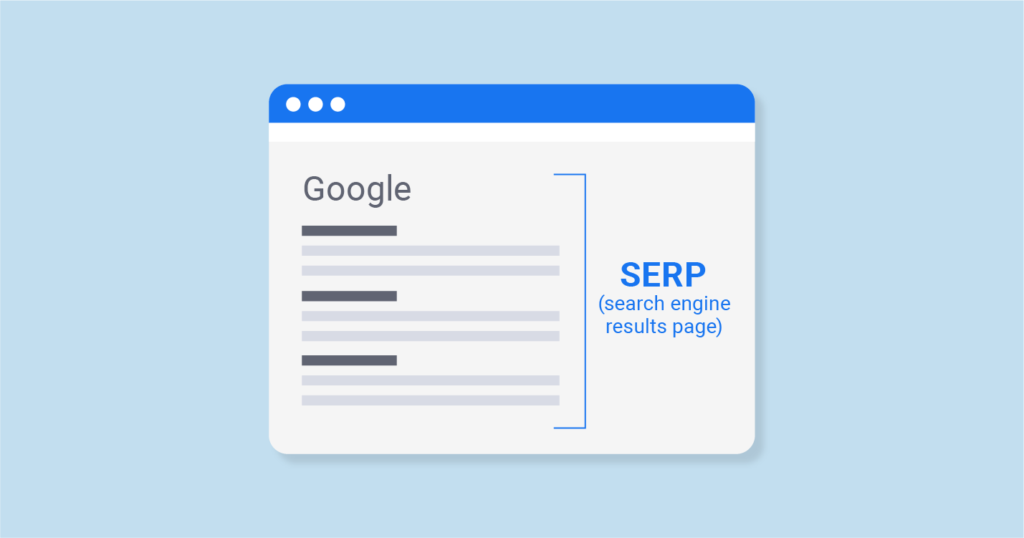 Character limits are crucial for maintaining readability and ensuring your content is displayed optimally in search engine results pages (SERPs). Exceeding these limits can lead to truncated content, which diminishes user engagement and reduces CTR.
Character limits are crucial for maintaining readability and ensuring your content is displayed optimally in search engine results pages (SERPs). Exceeding these limits can lead to truncated content, which diminishes user engagement and reduces CTR.
Benefits of Adhering to Character Limits
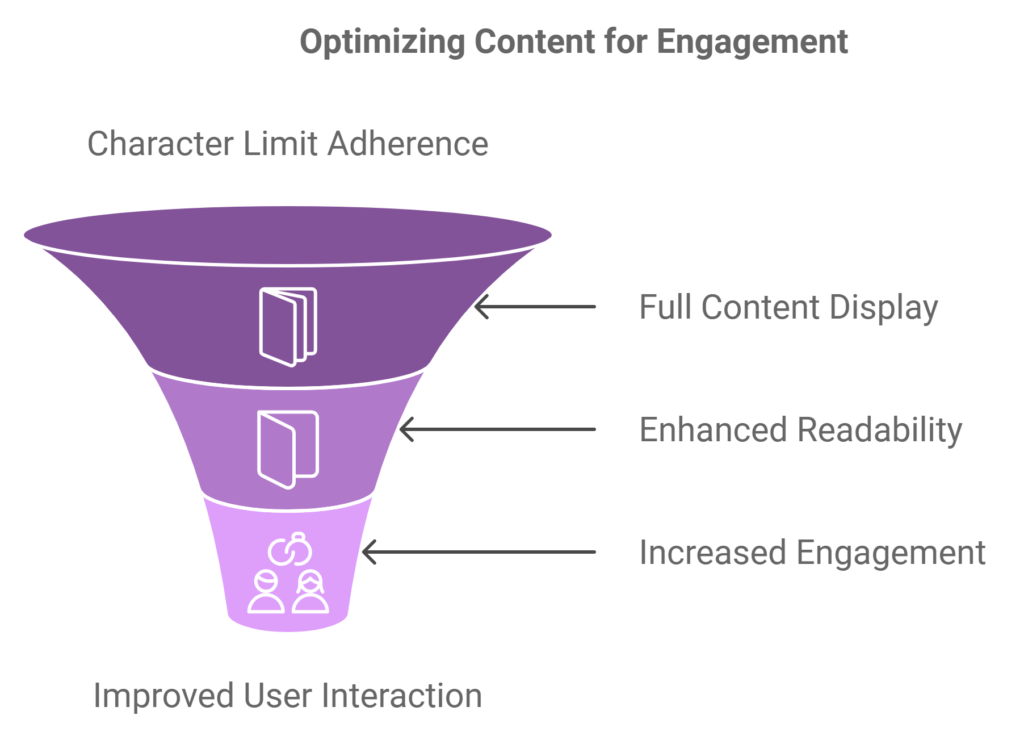
- Ensures Full Content Display: Prevents important information from being cut off in SERPs and social platforms.
- Maintains Readability and Visual Appeal: Makes your content more accessible and engaging to users.
- Increases User Engagement and CTR: Well-optimized snippets encourage users to click through to your site.
Drawbacks of Ignoring Character Limits
- Content Truncation: Essential messages may be cut off, leading to miscommunication.
- Reduced Professionalism: Overly long titles or descriptions can appear unprofessional.
- Lower Engagement: Users may skip over content that seems overwhelming or poorly formatted.
Title Tag Optimization
Character Limit: 50-60 characters
The title tag is a crucial on-page SEO element, offering users and search engines a snapshot of your page’s content. if it’s the best & provides a clue to users that their requirements will be fulfilled on your website they are likely to click on it.
Real-World Examples
- Good Example: “20 SEO Strategies to Boost Your Traffic” (36 characters)
- Pros: Concise, includes a number, and highlights a clear benefit.
- Cons: Could specify the year or add a unique angle for timeliness.
- Bad Example: “20 SEO Strategies to Increase Your Website Traffic and Rankings Significantly in 2024” (92 characters)
- Pros: Detailed and specific to 2024.
- Cons: Exceeds character limit, gets truncated, and loses impact.
- Worst Example: “A Comprehensive Overview of the Best SEO Strategies You Need in 2024 to Maximize Your Website’s Search Traffic” (120+ characters)
- Pros: Extremely detailed.
- Cons: Far too long, heavily truncated, and overwhelms the reader.
Tips for Title Tags
- Front-Load Keywords: Place important keywords at the beginning.
- Eliminate Filler Words: Remove unnecessary words like “the” and “and.”
- Ensure Relevance: The title should accurately reflect the page content.
Mobile Optimization
On mobile devices, Google often displays around 30-40 characters.
- Example: “Top SEO Tips for 2024” (17 characters)
- Pros: Fits both desktop and mobile displays.
- Cons: It may be too broad; adding a unique selling point could enhance it.
Pros and Cons of Title Tag Optimization
Pros
- Enhances CTR with compelling, concise titles.
- Improves search engine understanding of page content.
- Increases relevance for target keywords.
Cons
- Limited space restricts detailed descriptions.
- Risk of keyword stuffing if not done carefully.
Meta Description Optimization
Character Limit: 150-160 characters
Meta descriptions summarize page content and significantly influence user click behavior.
Real-World Examples
- Good Example: “Boost your site’s visibility with these top SEO strategies for 2024. Increase traffic and improve user engagement today!” (139 characters)
- Pros: Includes a call to action and primary keywords.
- Cons: None significant.
- Bad Example: “In this article, we’ll explore numerous techniques and strategies for SEO to attract more visitors to your website and improve your search rankings…” (178 characters)
- Pros: Descriptive.
- Cons: Exceeds character limit, leading to truncation.
- Worst Example: “This guide covers everything you need for optimizing your website, including keyword research, meta tag importance, link-building strategies, and much more!” (179 characters)
- Pros: Comprehensive.
- Cons: Too long and lacks a focused message.
Tips for Meta Descriptions
- Incorporate Primary Keywords: Helps with relevance and bolding in SERPs.
- Use Action-Oriented Language: Encourages users to click through.
- Keep It Succinct: Highlight benefits and value within the character limit.
PPC Meta Descriptions
For paid ads, meta descriptions are limited to around 180 characters for optimal display.
- Example for PPC: “Increase traffic with proven SEO strategies. Click to learn more!” (68 characters)
- Pros: Direct and action-oriented.
- Cons: May lack detailed information.
Pros and Cons of Meta Description Optimization
Pros
- Improves CTR by providing a compelling summary.
- Gives control over how your page appears in SERPs.
- Can highlight promotions or unique selling points.
Cons
- Search engines may override your meta description.
- Limited space can challenge conveying complex ideas.
Headers (H1, H2, H3) and Subheadings
H1 Tag Limit: Under 60 characters
Headers organize content, enhance readability, and provide context to search engines.
Examples
- Good H1 Example: “Comprehensive Guide to SEO in 2024” (30 characters)
- Pros: Clear, concise, and includes the year for relevance.
- Cons: Could specify the guide’s focus for uniqueness.
- Bad H1 Example: “Complete Guide to SEO and Search Engine Optimization for 2024” (65 characters)
- Pros: Detailed.
- Cons: Slightly exceeds recommended length, and may appear repetitive.
- Worst H1 Example: “A Detailed and Extensive Guide Covering Every Aspect of SEO, from Basics to Advanced Strategies for the Year 2024” (100+ characters)
- Pros: Very detailed.
- Cons: Overwhelming and not user-friendly.
Subheadings (H2, H3)
- Character Limit: Keep under 60 characters for clarity.
- Purpose: Break up content into digestible sections, aiding user experience and SEO.
Effective Use Examples
- H2: “Why Character Limits Matter in SEO” (33 characters)
- Pros: Directly addresses a key topic.
- H3: “Top Tips for SEO-Friendly Meta Descriptions” (38 characters)
- Pros: Provides clear guidance.
Pros and Cons of Header Optimization
Pros
- Enhances readability and user experience.
- Helps search engines understand content structure.
- Opportunity to include keywords naturally.
Cons
- Overuse or misuse can disrupt content flow.
- Keyword stuffing in headers can lead to penalties.
URL Optimization
Character Limit: Under 60 characters
URLs should be concise, descriptive, and keyword-rich.
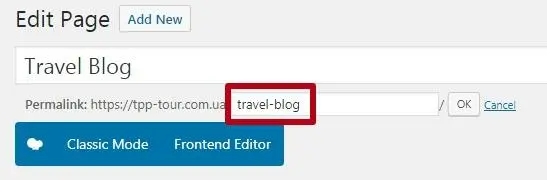
Examples
- Good Example: www.example.com/seo-tips-2024
- Pros: Short and includes primary keywords.
- Cons: None significant.
- Bad Example: www.example.com/how-to-boost-your-seo-ranking-with-best-practices-2024
- Pros: Descriptive.
- Cons: Too long and unwieldy.
- Worst Example: www.example.com/2024/10/article-about-seo-tips-that-work-best
- Pros: Includes date.
- Cons: Unnecessarily long and unclear.
Tips for URL Optimization
- Use Hyphens: Separates words for readability.
- Avoid Stop Words: Remove words like “and,” “the,” “of.”
- Keep It Descriptive: Reflects page content accurately.
Pros and Cons of URL Optimization
Pros
- Enhances user trust and click-through rates.
- Improves search engine indexing.
- Aids in keyword relevance.
Cons
- Changing existing URLs can cause SEO issues if not redirected properly.
- Over-optimization may seem spammy.
Visual Content Optimization
Alt Text Character Limit: 100-125 characters
The alt text describes images to search engines and users relying on screen readers.
Examples
- Good Example: “Illustration of a marketer analyzing SEO data on a laptop” (66 characters)
- Pros: Descriptive and within character limit.
- Bad Example: “Image of a person using a laptop in an office setting to work on SEO strategies” (91 characters)
- Pros: Somewhat descriptive.
- Cons: Too generic, lacks focus.
- Worst Example: “Picture” (7 characters)
- Pros: Very short.
- Cons: Provides no value.
Tips for Alt Text
- Be Specific: Clearly describe the image content.
- Include Keywords Naturally: Only if they fit the description.
- Avoid Keyword Stuffing: Focus on user experience.
Pros and Cons of Alt Text Optimization
Pros
- Enhances accessibility for visually impaired users.
- Improves image SEO and visibility in image search results.
- Provides context to search engines.
Cons
- Over-optimization can be penalized.
- Requires effort for each image, which can be time-consuming.
Schema Markup Character Limits
Recommended Property Value Limit: 100-150 characters
Schema markup helps search engines understand your content better.
Examples
- Good Example (Product Schema): “Organic Green Tea – 100% natural, 30 bags, free shipping” (77 characters)
- Pros: Concise and informative.
- Bad Example: “Organic Green Tea Leaves that are handpicked, all-natural, offering free shipping on every order, perfect for daily use” (140 characters)
- Pros: Detailed.
- Cons: Approaches the upper limit, and may be truncated.
Tips
- Highlight Key Features: Focus on the most important product details.
- Use Structured Data Tools: Google’s Structured Data Markup Helper can assist.
- Keep It Up-to-Date: Ensure accuracy to maintain trust.
Pros and Cons of Schema Markup Optimization
Pros
- Enhances SERP listings with rich snippets.
- Improves CTR and provides more information upfront.
- Helps search engines understand your content’s context.
Cons
- Requires technical implementation.
- Not all schemas are supported by every search engine.
Breadcrumb Navigation
Character Limit: Keep breadcrumbs under 60 characters
Breadcrumbs show users their navigation path.
Examples
- Good Example: Home > SEO > Character Limits (27 characters)
- Pros: Short and provides clear navigation.
- Bad Example: Home > Digital Marketing Strategies > SEO Optimization Techniques > Character Limits for Web Content
- Pros: Detailed hierarchy.
- Cons: Too long and complex.
Benefits of Optimized Breadcrumbs
- Improved User Experience: Users can easily backtrack.
- Better Site Structure Understanding: Aids search engines.
- Enhanced SERP Display: Breadcrumbs can appear in search results.
Pros and Cons of Breadcrumb Optimization
Pros
- Enhances site usability.
- Can improve internal linking structure.
Cons
- Poor implementation can confuse users.
- Overcomplicating hierarchy may clutter the interface.
Specialized Content: FAQ Optimization
Character Limits for FAQ Schema
- Question Limit: 70 characters
- Answer Limit: 150-200 characters
Examples
- Good Question: “How do character limits affect SEO?” (34 characters)
- Pros: Direct and relevant.
- Good Answer: “Character limits ensure that your content displays properly in search results, improving user engagement and click-through rates.” (154 characters)
- Pros: Concise and informative.
Tips
- Address Common Queries: Focus on questions your audience frequently asks.
- Be Clear and Concise: Avoid unnecessary jargon.
- Implement FAQ Schema: Increases chances of appearing in rich results.
Pros and Cons of FAQ Optimization
Pros
- Enhances visibility with potentially rich snippets.
- Improves user experience by providing quick answers.
Cons
- May reduce site visits if the answer suffices in SERPs.
- Requires regular updates to stay relevant.
On-Page Factors Beyond Basic Elements
Image Optimization
- File Names: Use descriptive names under 50 characters.
- Good Example:
seo-analysis-chart-2024.png - Bad Example:
IMG_12345.png
- Good Example:
- Tips:
- Compress Images: Use tools like TinyPNG for faster load times.
- Use Responsive Images: Ensure they display well on all devices.
Internal Linking
- Anchor Text: Keep it descriptive and under 50 characters.
- Good Example: “Check out our SEO best practices guide.”
- Bad Example: “Click here”
- Benefits:
- Improves Navigation: Helps users find relevant content.
- Distributes Link Equity: Boosts SEO across pages.
Content-Length Recommendations
- Ideal Length: 1,500-2,500 words for in-depth coverage.
- Quality Over Quantity: Ensure content remains relevant and valuable.
- Use Visuals: Break up text with images or infographics.
- Engage Readers: Include interactive elements like polls or quizzes.
On-Page SEO Metrics to Monitor
- Keyword Density: Keep primary keywords at 2-3%.
- Readability Score: Aim for a level suitable for your audience (e.g., Grade 8).
- Load Time Optimization:
- Minify Code: Reduce CSS, HTML, and JavaScript file sizes.
- Enable Caching: Speeds up page load for returning visitors.
Pros and Cons of On-Page Optimization
Pros
- Enhances overall user satisfaction.
- Boosts search engine rankings.
- Increases dwell time and reduces bounce rates.
Cons
- Time-consuming to implement and maintain.
- Risk of over-optimization penalties.
Tools to Aid Your SEO Efforts
SEO Character Counter Tool
- Purpose: Helps maintain optimal character lengths for various SEO elements.
- Benefits:
- Accuracy: Ensures compliance with character limits.
- Efficiency: Saves time during content creation.
- How to Use:
- Paste your text into the SEO Character Counter Tool.
- Receive real-time character counts and suggestions.
Other Useful Tools
- Google Search Console: Monitors site performance and indexing status.
- Yoast SEO Plugin: Offers real-time SEO analysis for WordPress sites.
- Moz Pro: Provides keyword research, link building, and site audits.
- Ahrefs: Offers comprehensive backlink analysis and keyword tools.
Conclusion
Understanding and adhering to character limits in SEO is essential for maximizing visibility, improving user engagement, and driving organic traffic. By implementing the examples, tips, and best practices in this guide, you can significantly enhance your SEO strategy—from crafting compelling title tags and meta descriptions to optimizing schema markup and URLs.
Apply these best practices today to elevate your on-page SEO and boost your website’s performance.
Additional Resources
- SEO Blogs and Websites:
- Moz Blog: Insights on the latest SEO strategies.
- Search Engine Journal: Updates on search marketing news.
- Backlinko: In-depth SEO training and case studies.
- Online Courses:
- Coursera’s SEO Specialization: Comprehensive SEO education.
- Udemy’s SEO Training: Various courses are available for different skill levels.
- Community Forums:
- Reddit’s r/SEO: Discussions on SEO trends and challenges.
- Warrior Forum: A platform for marketers to share strategies.
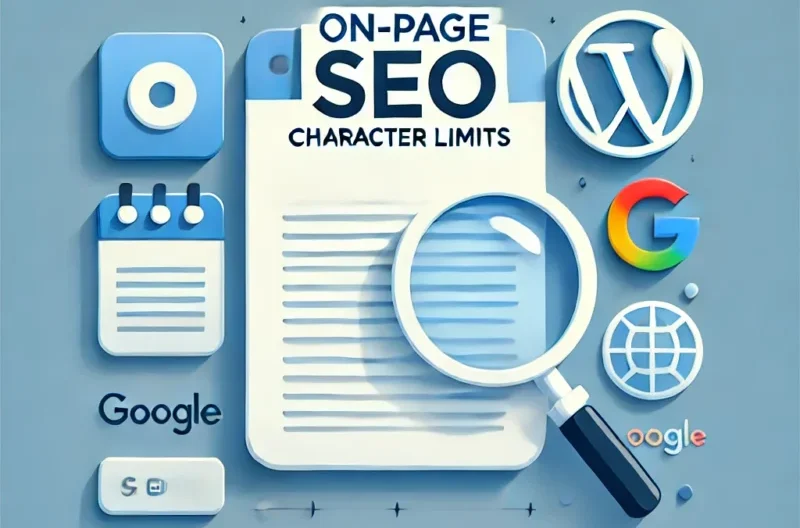
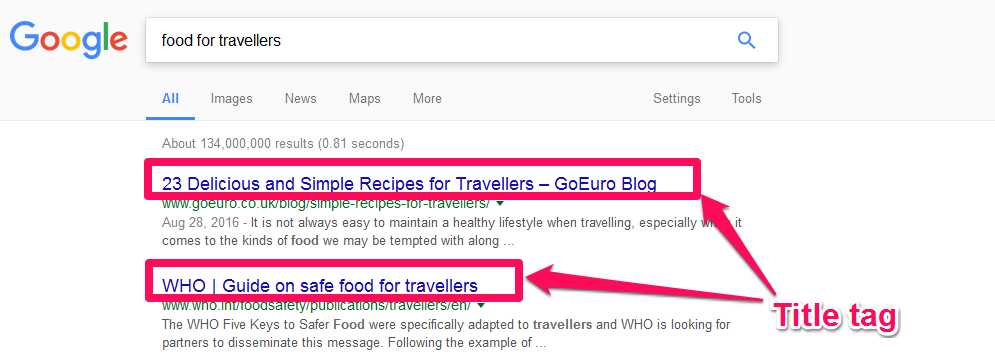
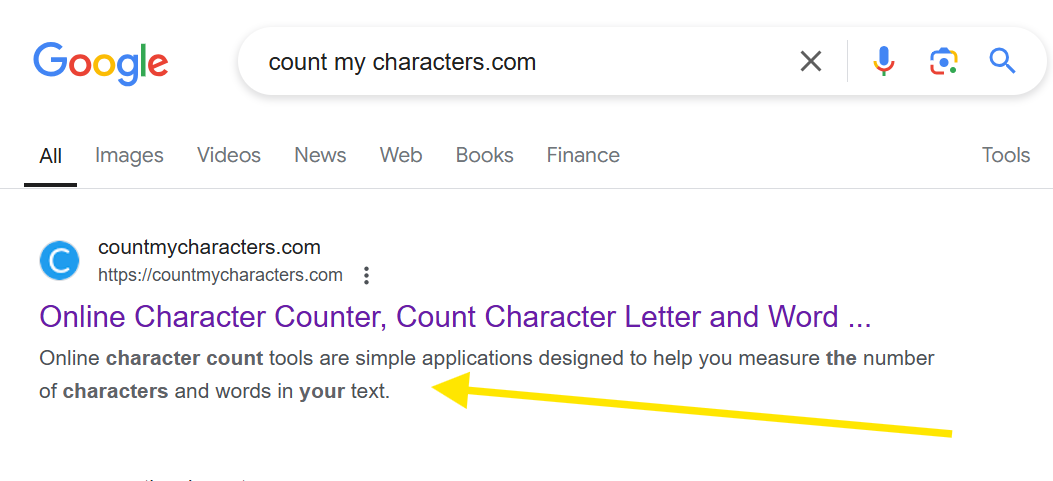


1 thought on “Master On-Page SEO Character Limits: Guide + Examples”